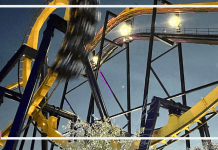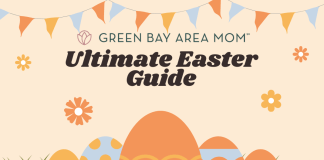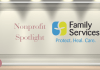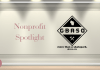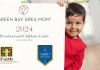I consider myself a tech fangirl. I love learning about new technology, I’m usually one of the first in line to try a new gadget, and I’m the first person my mom calls when she has a technology question.
I recently learned about a relatively new feature on the iPhone, and I think it’s SO COOL. Haven’t we all looked at a plant and wondered what kind of plant it was? Well, now you can take a picture of it, and there is embedded software to help identify it.
The technology is called Visual Lookup, and it uses Siri search results as well as data from the internet to help identify your item. This can work on plants, pets, books, landmarks, and works of art.
Here is how to use the iPhone Visual Lookup with examples:
When you take a picture on your iPhone (specs below), if the item appears to be in the database, when you open the photo, there will be a small star over the i icon at the bottom of the picture. Simply click it, then an option will appear showing Look Up and identifying the category of your subject (plant, pet, etc). Click it, and it opens up a window with photos, descriptions, and more information about your item.

(Raw photo of my Mom’s dog)

(Screenshot to show the star above the i, identifying that this photo may work with Visual Lookup)

(Category for the subject in Visual Lookup)
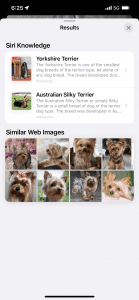
(Correct identification of dog breed in VL with pictures of others and more information.)
Here’s another example of the iPhone Visual Lookup:

(Raw photo of a lilac bush in my yard)

(Category for the subject in VL)
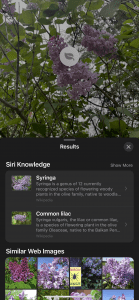
(Correct identification for flowers/bush in VL)

(More information from Siri about this item)

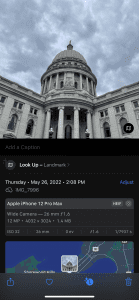

It’s not foolproof – it inaccurately identified a tree for me, it couldn’t identify my mixed breed dogs (thus the photo of my mom’s pup!), and the photo cannot be grainy for this to work, but what a great start to some really fascinating technology! (I tried to identify a bug, but it didn’t work either, and I couldn’t get the neighborhood birds to let me get close enough to try it on them.)
I plan to take my kiddos on some walks, hikes, and outings this summer and identify some plants and landmarks with this feature. They will think it’s so cool they won’t realize they are learning! 😉
The following models support Visual Lookup on iOS 15:
- iPad mini, 5th generation, and later
- iPad, 8th generation, and later
- iPad Air, 3rd generation and later
- iPad Pro 11-inch, all generations
- iPad Pro 12.9-inch, 3rd generation and later
- iPhone SE (2020)
- iPhone XS, iPhone XS Max, iPhone XR
- iPhone 11, iPhone 11 Pro, iPhone 11 Pro Max
- iPhone 12, iPhone 12 mini, iPhone 12 Pro, iPhone 12 Pro Max
- iPhone 13, iPhone 13 mini, iPhone 13 Pro, iPhone 13 Pro Max
I understand that Google Lens can do something very similar for Android devices, but since I am an Apple gal, I’m not as familiar with how this would work.
If you try it, please leave a comment letting me know how the iPhone visual lookup worked for you!