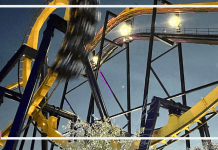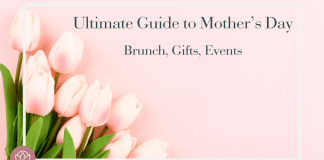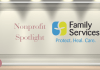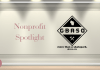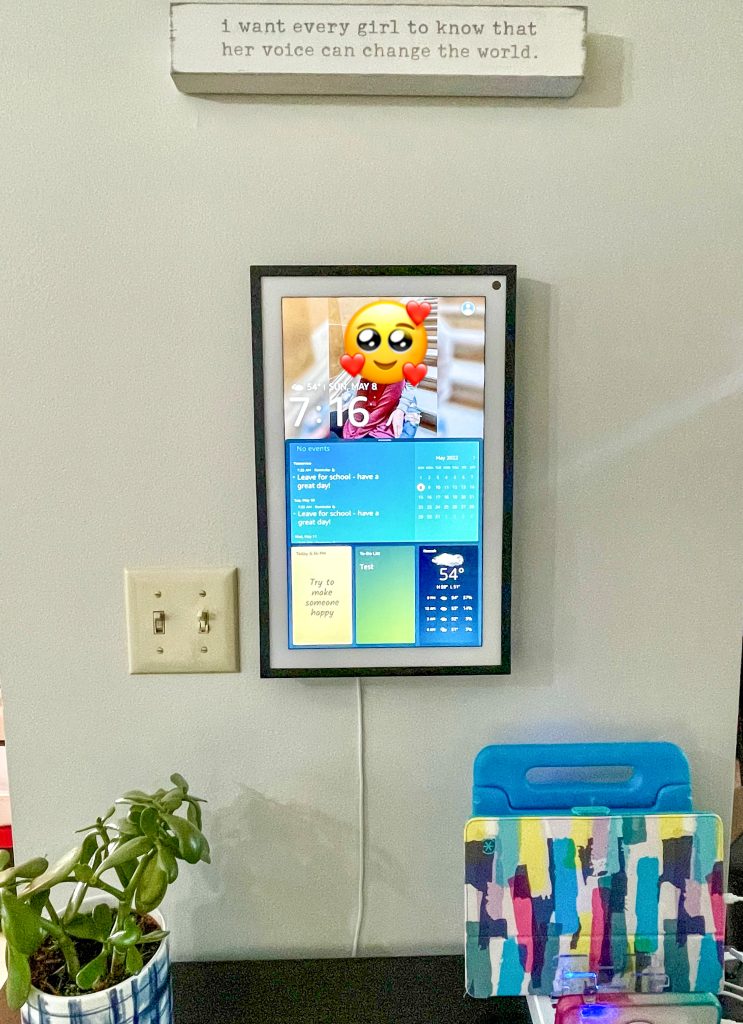
A few things to know about me are that I love a planner, I love lists, I love schedules and I love technology. For the last decade or so, I was a dedicated paper planner girlie, but I felt stirrings in 2019 that I should consider going digital for my calendar. I stuck to my paper planner, but I tried out other options…. Nothing felt quite right. This past spring, I realized I was about to have a kiddo in middle school, one in her last year of elementary school, and our schedules were getting busier and busier by the month. I acknowledged that it was time to start really looking into a digital calendar and family hub, so down the rabbit hole I went. After identifying our needs and wants, I searched around for several days and finally found exactly what I wanted on Amazon – the Echo Show 15.
We were early adopters of the Echo Show 5, and we were already pretty familiar with the “usual” uses, so we just needed to learn how to incorporate the other tasks into it.
Calendar
We are an Apple devices family, so I needed something that would work with Apple and Echo Show. We went with the default Apple calendar and worked in the Amazon Alexa app to sync it across all devices. We do Family Sharing with Apple, so once we got everything all set up, an appointment being added by one user sent it to all devices. (There is a way to set certain appointments to your own calendar privately – we just don’t use that feature.) The appointments also show on the calendar widget for our Echo Show 15, so we can see the schedule at a glance.
Scheduled Reminders/Routines
We scheduled a series of reminders for our children in the morning and evening. These are recurring (feed animals, time to leave for school, set out outfit for tomorrow & brush teeth, etc). At the designated time, it calls out to the assigned child to complete their item. They can dismiss it from the screen on the main hub (in the living room). It does not call out constantly until dismissed – it will announce twice and the reminder stays on the screen until the next reminder pops up, or until someone dismisses it.
Shopping Lists
I really like this feature. If I am working in the kitchen and we run out of milk, I can just call out to Alexa to add milk to the shopping list. It will appear on the Shopping List widget on the Echo Show, and it will also go into the app on my phone. When I go to the store, I can just open the app to find the shopping list. You can even differentiate shopping lists for different stores – AKA: “Alexa, add face wash to my Target shopping list.”
Chores
To get a chore list established with your Echo Show, you will need to create the account online (blueprints.amazon.com), and assign the chores as needed. This will take you to Alexa Skills Blueprint where you can search different skills you can enable for your account, including a chores skill. Follow the directions and it walks you through setting this up for your children.
Widgets
On the Echo Show 15, you will have the option to set your widgets, which you will do with the device and the app on your phone. This determines what will appear on your Home Screen and how it will be formatted. For us, we chose to have the calendar, the weather forecast, and reminders. We also have a series of photos saved on rotation as a digital picture frame, as well. There is a cute sticky note widget that we will put up if we are expecting company to welcome them to our home or to leave a cute note for someone else in the home.
Drop-In
If you have pets you may wish to set up your device to check on them when you are away from home. (Some folks also use this to check in on their kids.). You can use the Drop-In feature to do so (make sure to leave your device camera open!).
Games
We occasionally play games through our device – one of our favorites is a “mind reader” game called Akinator. To activate, you say, “Alexa, activate Akinator”, and she walks you through the game. There are add-on packs available for purchase, so make sure you do not have your Alexa set up to allow purchases without requiring a code first or you may find yourself with some unexpected charges on your bank statement!
Music
We have an Amazon Music account, and our children love listening to music through their devices. We have several playlists, and almost any song they could want is included with our plan. It’s the service we use for music streaming on our phones as well. They love seeing the lyrics on the screen – it’s like on-demand karaoke!
Video Chat/Calling
We video chat with my parents through the device, which we can also do through the app on our Apple devices. Note: we do keep the “video door” closed unless we are expecting a call, as a means of maintaining privacy for all. My kids can also call me on my cell phone from their Echo Show devices.
Skills
There is an expansive list of Skills in the Alexa app. Skills are what I would compare to an app – they are different add-ons to the device meant to enhance your experience, based on your interests. There are skills for streaming, Wiki, Ring, controlling smart home devices, etc.
Facial & Voice Recognition (this isn’t a way we use it, but it’s a cool feature, which is why I am mentioning it!)
We each have our own profiles on the Echo Show 15, which were set up using the embedded facial recognition and voice recognition software. Just by hearing one of us call out the wake word, it changes profiles to the appropriate user. (We did not have this for the Echo Show 5 – it appears to be only on the 15.)
We have now had this for about 8 months, and we use it literally every single day – I cannot recommend it enough. I hope that if you have one, or choose to get one, you love it as much as we do.
(This is not a sponsored post. I bought my Echo Show 15 with my own money. We may share an affiliate link to the device, but this post was written after many friends asked me for more information about how we use our device.)